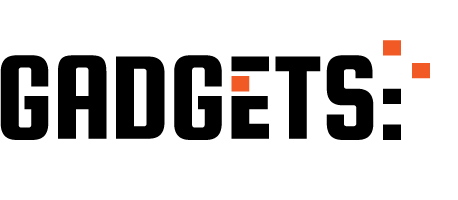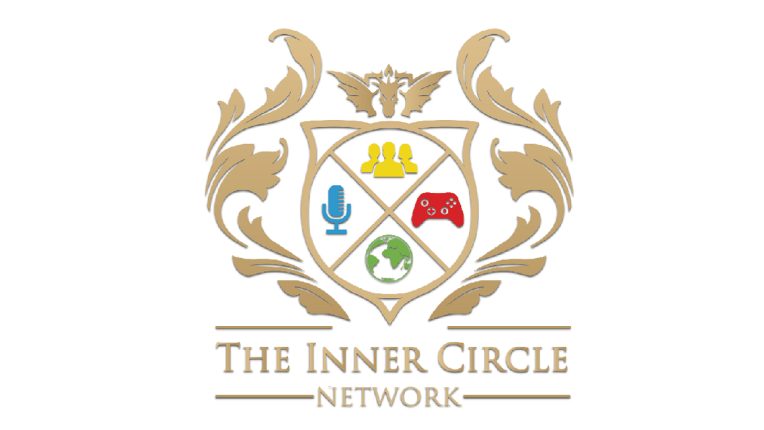It has been quite a long time since video game consoles were simply about playing video games. Console manufacturers were constantly cramming extra features into their systems such as the ability to listen to music CDs or watch television on your handhelds. These extra features reached a critical mass during the last console generation with the popularity of apps such as Netflix and ESPN and system level functions such as party chat or backwards compatibility.
I have compiled a list of features on Xbox One that do not appear to get enough love from gamers. To qualify for this list each feature has to be available on the Xbox One system and not tied to any specific game.
#5. External Hard Drives
Okay, most Xbox One owners I know seem to like having the option for external hard drives but this feature seems to be downplayed by the gaming community overall. This is an incredibly big deal during a generation which is experiencing growth in downloadable game sales and when even physical games msust be installed to a hard drive. The Wii U only supports external hard drives of up to 2 terabytes and the PS4 doesn’t support externals for games at all (though it can work with internal drives as large as 4 terabytes.) The Xbox One can work with two external drives for a total capacity of 32 terabytes and that is in addition to the hard drive inside of the console. That is plenty of space for your Xbox One games, your Xbox 360 backwards compatible games, gameplay clips, screenshots and your media.
#4. OneDrive
Microsoft’s OneDrive offers a fairly large chunk of cloud storage space for free and it is cheap to add more. One of the strengths of OneDrive is how well it works across a variety of devices such as Windows PCs, Android devices and even the iPhone or iPad. You can easily upload your best gameplay clips and screenshots to OneDrive and then import them into Microsoft Office applications such as OneNote or Word, email them to friends, share them across social media platforms or even download them to your phone.
#3. Buying Games From The Website
I can see the appeal of buying digital games while you are sitting on the couch in front of your console but I gave that up years ago. I found it easier to just use Xbox.com to search for the game I wanted, buy it directly from the website and add it to my download queue. Doing this from the office meant my new game would be ready to go as soon as I got home. You can even copy and paste game or currency codes and redeem them on Xbox.com.
#2. Voice Commands
Outside of dancing games I don’t have a great opinion of Kinect as a video game controller and I am far from alone. The sad thing is that Kinect’s questionable use as a game controller tends to overshadow the positive aspects of the device. Navigating the Xbox One interface with a controller is tedious compared to the beautiful simplicity of telling your console to go to your game or app. Who needs a Guide button when you can just speak to your console to record that brutal beatdown you just served in Killer Instinct? The fact that most Xbox One owners do not have a Kinect means that voice commands truly belong on a list of underappreciated features.
Unlimited Cloud Saves For Free
If you play your games on more than one console or have to juggle them around to save space on your hard drive then the ability to store your game saves on the cloud and retrieve them later is probably very useful to you. PC gamers have been enjoying unlimited cloud saves for years but the consoles were lagging behind with this feature. Nintendo still has not announced a true cloud save feature. The PS4 originally had 1 Gigabyte of cloud storage which I managed to fill just by playing Little Big Planet 3 and Mortal Kombat X. Last year Sony expanded our cloud storage to 10 Gigabytes but that is still behind the PlayStation Plus paywall and can be filled fairly quickly by an active gamer.
The Xbox One offers effectively unlimited cloud storage for game saves. Your Xbox Live account is assigned an initial allotment of storage space but that is increased with each game you buy and there are no limits to how often you can expand your cloud capacity. Best of all, it is free. Should you ever decide to let your Gold subscription lapse you can still access your game progress. That is a great feature that doesn’t get recognized often enough.
Did I miss any underappreciated features on Xbox One? Let me know!