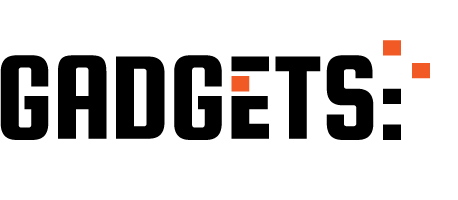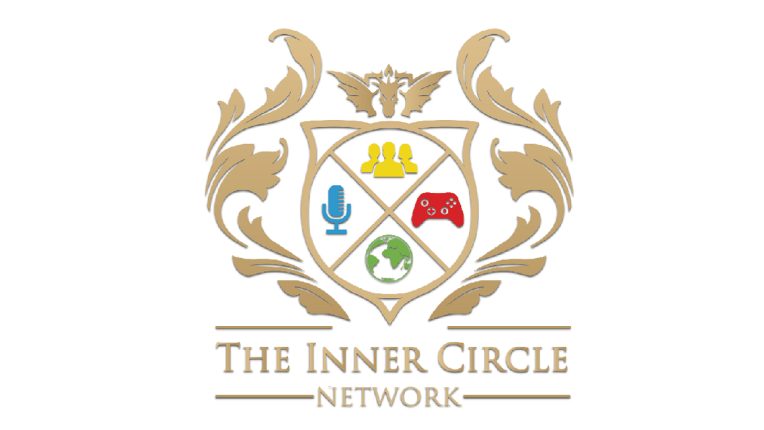Windows 10 offers a variety of quality settings when you stream Xbox One games to your PC. That makes sense because some networks will have limited bandwidth. However, for some mystifying reason the highest quality setting is hidden away. If you unlock it and are willing to use up to 16mbps of bandwidth then you will enjoy a much sharper and clearer image on your display. If you do not have top of the line networking gear and decide to use this setting you may want to consider a wired connection for optimum performance.
According to Reddit user OomaThurman, you will need to open the Xbox app folder on your PC and find C:Users%USERNAME%AppDataLocalPackagesMicrosoft.XboxApp_~~~~~~LocalState (the ~ is a number tied to the app itself.) When you find the folder use Notepad to open the userconsoledata and change the IsInternalPreview value to “True”. We would like to mention that you should only edit system files if you know what you are doing. If for some reason you edit the file incorrectly you can install the Xbox app again.