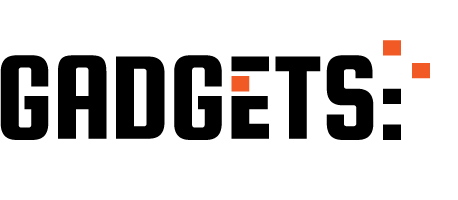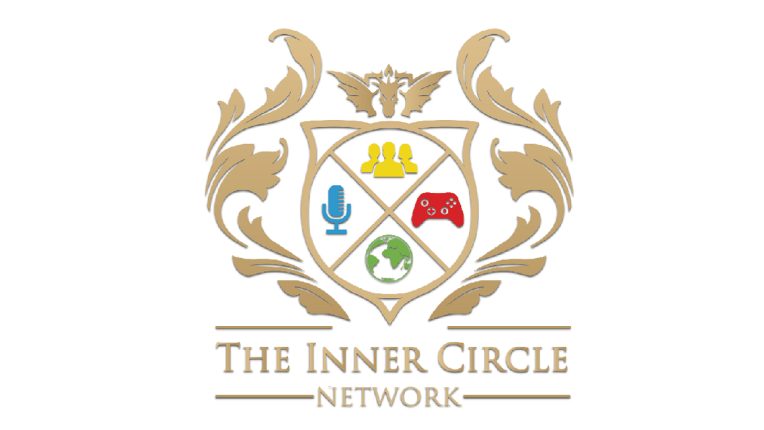Pokémon Go has just released for certain countries around the world. Sadly North America doesn’t seem to be a country supported just yet. So we decided to give you a simple tutorial on how to install Pokémon Go on your Android device. Please note, this is only for Android phones and will not work on the iOS.
Step 1: Check the Android Store just to see if it’s available yet. If not then move on to step 2. Also note the latest version of Android doesn’t seem to be supported at all.
Step 2: Visit this website on your Android device and download the Pokémon Go APK. Don’t know what APK is? Don’t worry it isn’t bad it’s just a package for your device to download the app.
Step 3: Although there is no harm in downloading this APK, other websites can indeed try to install harmful software on your device which is why Android by default blocks any APK downloads from outside the Android Store. In this step, you’ll have to go to the general settings of your device and go to security. Once there you’ll have to uncheck verify apps and check Unknown Sources. This will let Android install the APK without it attempting to block it. We will come back at the final step to put our defenses back on our device.
Step 4: Go to where your APK is downloaded. On most devices you can go there by opening the File Manager – All Files – Internal Storage – and going to “Download”. Once in that folder you’ll see the Pokémon APK. Tap it and it should start the installation.
Step 5: Done! If you did all the steps correctly it should install unless your device is not supported. It’s at this time where you undo what you did in Step 3. You’ll want to go back and put up your security so malicious software won’t get installed. You can also delete the APK in the downloads folder.
The game should be out for other countries today, but, with no official updates, we can’t guarantee it. This can hopefully tie some Andriod users over until then. Enjoy the game and remember to follow TiCGN!