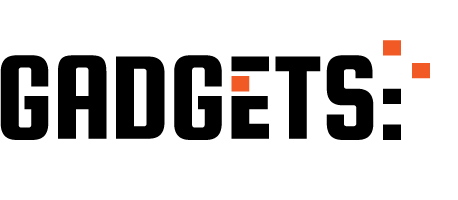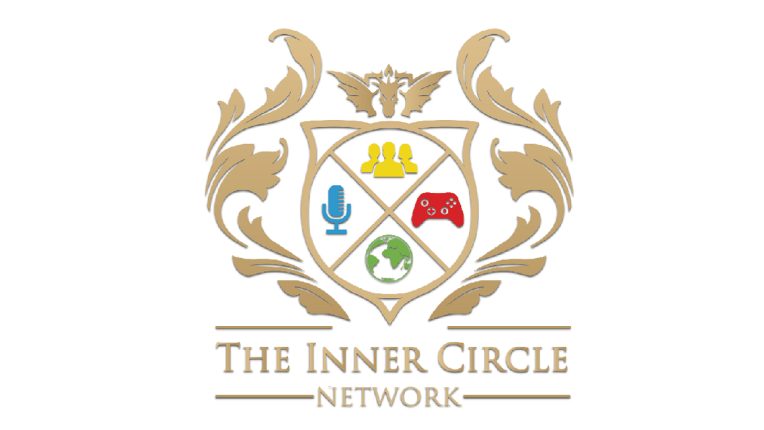Update: This Method is No Longer Working. The Games with Gold Title has Now Changed in Japan.
Well it’s not exactly free, you still need Xbox Live Gold. Japan currently has Zoo Tycoon as a free Games with Gold title. If you currently have gold well then your all set. No need to do any complicated region switching just follow the step below.
- Follow this link to the Japanese version of the Microsoft webstore.
- Navigate through the site. It helps if you have translation options with Chrome or Edge but not necessary.
- Next make sure you’re signed into your Xbox account on the top right corner.
- If you’re not using translations hit the left rectangle. If you’re signed in the next few options should show you the free download with the total bill equaling 0 yen. Don’t confirm the purchase if it shows you the full price.
- Download the game. It should work on your Xbox with the correct language of your region. No need for fancy region swapping.
If you have any questions make sure to leave a comment below and we’ll try to address them. If you are on the fence about downloading Zoo Tycoon one of the launch titles for the Xbox One check out this cool video.