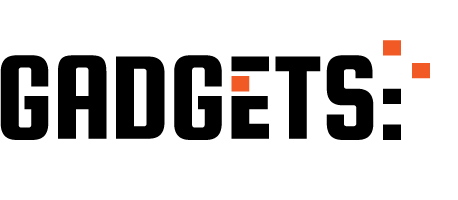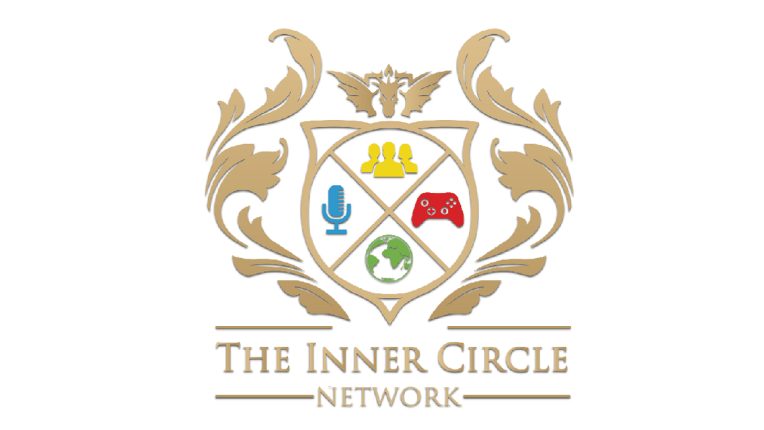For years now gamers have been asking for the ability to change their usernames on PlayStation Network and Sony is finally making it happen. Before you rush off to change your name from (or to) xHotStud420x, you should keep a few things in mind.
You will need a PS4 or a web browser to change your name
The PS4 is the only console with the ability to change your username baked in. You can find this option under “Account Management” in the “Settings” menu. If you would rather do this from your web browser, all you need to do is sign into your PlayStation Network account and click on the Edit button next to your profile name. After entering your new desired ID you will be guided by a series of prompts to finalize the deal. This feature is not present in the PS3 or Vita system menus though I wonder if you could do it from those systems’ web browsers. The username on a child account cannot be changed.
Not all games will support your new name
As a rule of thumb, most games published after April 1st, 2018 will function with your new username because they were developed with system tools that support the feature. However, Sony is making it clear that there may still be issues with some games. You might experience adverse effects ranging from removal of your score from a game’s leaderboard to missing game saves or even lost progress towards trophies. To be fair, Sony does expect that the most popular games released after April 1st of last year will run with no issues. If you are concerned about whether a title will run as intended, you can always look it up on Sony’s list of tested games.
The first time is free; after that you have to pay
You will be able to change your username once for no charge. After that it will cost $9.99 USD every time you change your name. Plus subscribers get a discount and only have to pay $4.99 USD. Reverting to your old username is free.