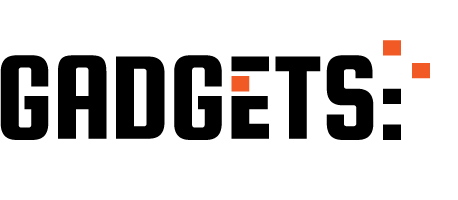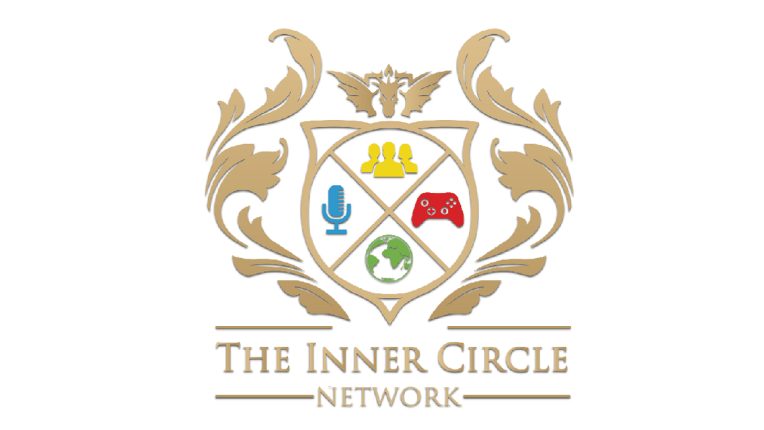An update will be rolling out later today for Alpha Ring Insiders. For those unfamiliar with the title, it’s a preview program for users to test the latest software updates to the Xbox console. Today’s update features significant changes to the Xbox dashboard along with changes to the guide.
According to Mike Ybarra, Corporate Vice President of Xbox Platform Engineering, the new system update will make the console a better place to have more fun, have a personalized experience, and have a better social experience with other Xbox Live members. Additionally, Ybarra also mentions future updates to Xbox profiles, Avatars and more later this year along with updates to the Xbox app on Windows 10.
The first major change that users will notice at first glance is the dashboard redesign. The new visual design actually looks very similar to the New Xbox Experience(NXE) dashboard on the Xbox 360. Content is displayed horizontally with categories being scrolled vertically. The twist on the Xbox One is that user can now choose what categories should be displayed vertically. Categories such as friends, individual games, or communities can have a single category all to themselves. A user even has the option to just remove all the categories and have the homepage all to itself.
I'll talk about this and more at 4:30PST today with Q/A at https://t.co/ouxufr71mY. Tune in for live demo. #Xbox https://t.co/525bWS9o5n
— ⌨️🖱Mike Ybarra🎮 (@XboxQwik) August 7, 2017
The next big change is the Guide. Similarly to how the new dashboard looks to the past for inspiration, the new Guide also looks fairly similar to the old Xbox 360 Guide. The new Guide changed its motion design back to a horizontal movement. All the old features are still there; messages, achievements, settings and more all await you in a familiar fashion.
On the social side of the Xbox, the friends feed has gone through a change as well. The new visual update adds plenty of content to fill the screen. Looking like a Steam community page, the new community section now hosts several pieces of content from Friends, Clubs, and Game Hubs.
Last but not least Windows 10 Insiders are getting a better way to game. Windows 10 owners will be able to easily enable Game Mode on the newly updated Game Bar. An option to turn on Game Mode, a mode for resources to specifically dedicated to a game on Windows 10 PC’s, is being added to the Game Bar. A simple way to access the Game Bar is by hitting the Windows key and the letter G together.
Check out the full Xbox Dashboard walkthrough with Major Nelson and Mike Ybarra below.