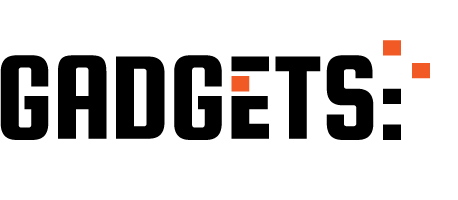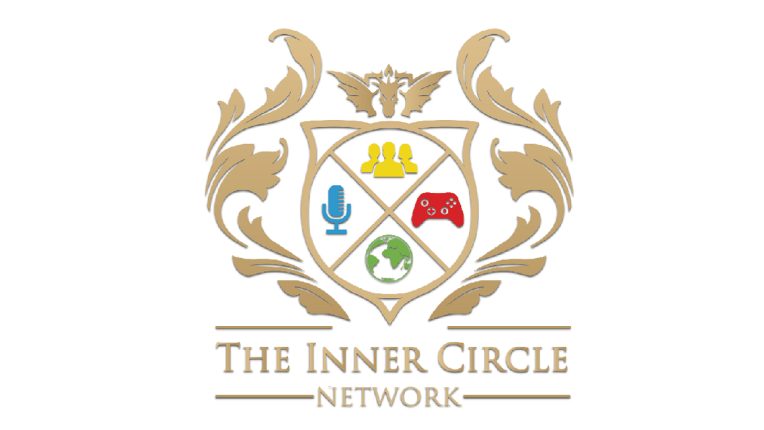Some members of the Xbox Live Preview program will receive a major new update this weekend. The redesigned user interface was created with feedback from Xbox One users to make it faster and easier to access your games, media or social features of Xbox Live. As you can see, the main area is still there for you to resume your game or whatever you happen to be doing but the vertical scrolling sidebar will help you share screenshots and clips, access game hubs or send out messages to your friends. The bottom of the Home screen provides access to your pins and you will be able to swap between your pins and the game you played last with the triggers on your controller. Snapped applications will now appear on the left side of your screen. In fact, snapping and other often used features like notifications, friends list and parties will be accessible by double tapping the Xbox button on the controller.
To the right of the Home screen is OneGuide. That will let you see what TV shows are trending and find new movies to watch. The store has also been improved to let you view more items on your screen at once and find the game, music or movie you want faster. You could say that speed was a primary focus of the new design. Microsoft says the idea was to let players get what they want with fewer button presses and not having to jump from page to page.
Did you get the new update? Let us know what you think of it in the comments section below.
Image Source: International Business Times