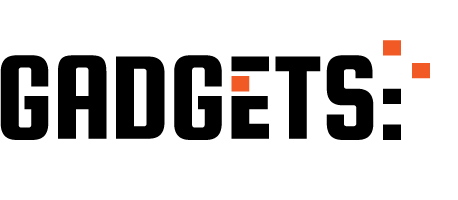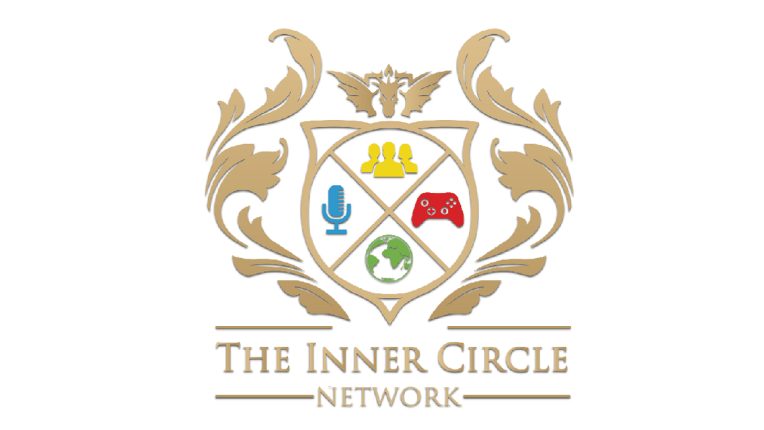For those who are living under a rock, a Nintendo Entertainment System emulator has been in the works for quite a while for the Xbox UWP store. The developer of the emulator has tweeted out that the app has been sent to Microsoft for certification. If you’re eager to get your hands on the emulator or are wondering how it will work, we decided to download the app for ourselves and give a short breakdown on how you will play games on the Nesbox emulator.
Disclaimer: The current version we used was the non UWP version of the emulator. Although the UWP version may differ, the basics on how to run emulated games should remain the same. Second Update: The UWP app is called Universal Emulator and has the same logo, search for it on the store.

The Windows Store, Windows Mobile Store, and eventually the Xbox app store will bring you to the download page. Once it’s on your unique device, open the app. On the first screen you will notice certain options provided to you some that you would be better off ignoring from a legal standpoint and others that will be necessary to run a game. Obviously you don’t want to do as the screen says and search for illegal ROMs of games you don’t own. Instead, you can play the public domain games that come with the emulator and search for legal ROMs.
In order to get you started we can direct you to a cool game called Infinity. A while back we wrote about Infinity and how it was a canceled Game Boy Color RPG. Thanks to the Nesbox gamers can load NES, SNES, Gameboy Color, Gameboy Advanced, and Sega Genesis titles. Old forgotten projects like Infinity can have a second chance at an audience thanks to the Nesbox. Infinity developers, Affinix Software, has provided a large sample of their unfinished game in order to gauge interest in the title. Download the rom on their website.
If you’re on a Windows 10 PC, the Nesbox supports Xbox controllers as well.
Now that you have the ROM and the emulator ready all you have to do is open the ROM file. Most ROMs come packaged in Zip folders so you’ll need to extract them. In order for the Xbox to see the game it’s best to save the ROM on your OneDrive account. Go to OneDrive.com or if you already have it linked up to your File Explorer on Windows 10 just save it to OneDrive. Finally, you can just open the ROM file located on your OneDrive and play the game. Enjoy!
If you have any questions, leave a comment down below and follow us @TiCGameNetwork.